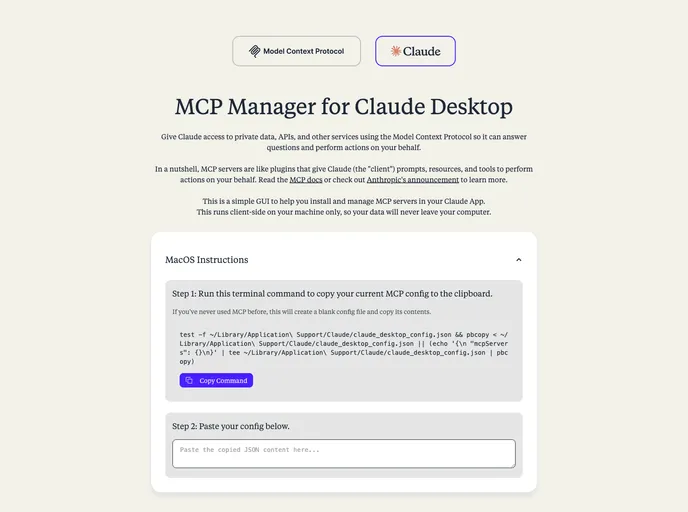Overview
MCP Manager for Claude Desktop is an innovative tool designed to enhance the functionality of the Model Context Protocol (MCP). With this software, users can seamlessly access private data, APIs, and various services, allowing for a more integrated experience. The platform is focused on user-friendly access while prioritizing data privacy by ensuring that all operations run locally on the user’s computer.
The software’s quick setup for various popular MCP servers makes it a time-saving tool for those looking to enhance their productivity. Whether you are a casual user or a developer, MCP Manager provides a robust solution for efficiently managing and integrating your digital resources.
Features
- Easy-to-Use Interface: Intuitive desktop design for effortless management of MCP servers, accessible for users of all skill levels.
- Local Data Processing: Ensures that all data queries and operations remain on your device, safeguarding your privacy and security.
- Quick Setup for Popular Servers: Hassle-free configuration for accessing key services like Apple Notes, AWS Knowledge Base, and Google Drive.
- Cross-Service Accessibility: Interact with multiple platforms, including Slack, GitHub, and Google Maps, all from one central application.
- Streamlined Environment Configuration: Easy setting adjustments for environment variables and server parameters to suit your workflow.
- One-Click Command Copying: Simplifies the installation process with quick copying of terminal commands, reducing setup time.
- Support for Memory Functions: Enables Claude to recall previous conversations, offering a more personalized interaction experience.
- Contribution Friendly: Open to community improvements, allowing users to suggest and contribute new features or server integrations.