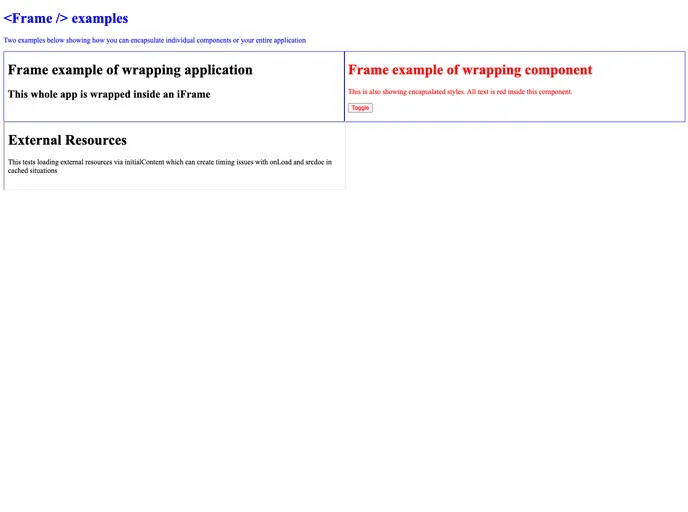
Render your React app to an iFrame
The React <Frame /> component is a powerful tool designed to encapsulate your React application or specific components within an iFrame. This component simplifies the process of integrating elements within an iframe, allowing you more control over the rendered output and styling. By using props, you can customize the content and behavior of the iframe, making it an excellent choice for developers looking for flexibility in their React applications.
Whether you want to include external resources, handle lifecycle events, or manage separate styles, the <Frame /> component provides an intuitive API to accommodate your needs. With a few simple properties, you can get up and running quickly, giving your application the versatility it deserves.
Custom Head Content: The head prop allows you to insert a DOM node before the iframe’s child elements, facilitating easy updates and stylesheet integration.
Initial HTML Injection: With the initialContent prop, set the base HTML structure for the iframe, which includes a required <div> for rendering.
Targeted Mounting: The mountTarget prop is a CSS selector that defines where to mount children within the iframe, providing additional control over your layout.
Lifecycle Callbacks: The contentDidMount and contentDidUpdate props mirror React’s lifecycle methods, letting you hook into iframe mount and update events seamlessly.
Refs for Inner DOM Access: Use the ref prop to access the iframe’s inner DOM node, enabling you to manipulate it using React’s ref utilities.
Window and Document Access: Easily interact with the iframe’s window and document objects via the FrameContextConsumer or the useFrame hook, enhancing the component’s interactivity.
This component gives developers a robust and flexible way to embed additional functionality in their React applications, making it an excellent choice for those needing to work within the confines of an iframe.