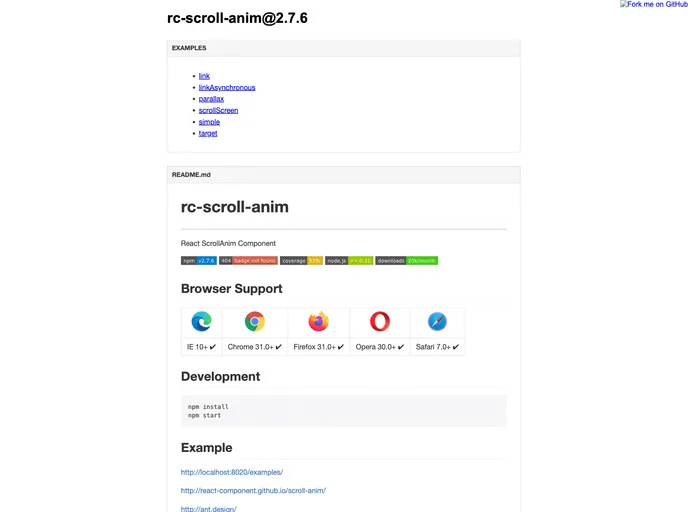
Animate Scroll React Component
The React ScrollAnim component is an exciting addition for those looking to enhance their web applications with smooth and captivating scrolling animations. Built to work seamlessly with various browsers while supporting responsive design, this component allows developers to implement animations that trigger as users scroll down a page. Whether you are building a landing page, portfolio, or any web interface, the ability to animate elements in response to user interaction can significantly improve user engagement and experience.
The component boasts a comprehensive API, offering users the flexibility to customize animations, adjust settings, and easily integrate it into their projects. With built-in support for different versions of modern browsers, developers can be confident that their animations will work consistently across platforms, making it a reliable choice for enhancing web design.
playScale to define when elements become visible based on the user’s scroll position.replay property, allowing for either one-time animations or resetting them upon re-entry.onChange and onScroll functions provide callbacks to respond to animation events, enabling developers to execute additional actions during user interaction.