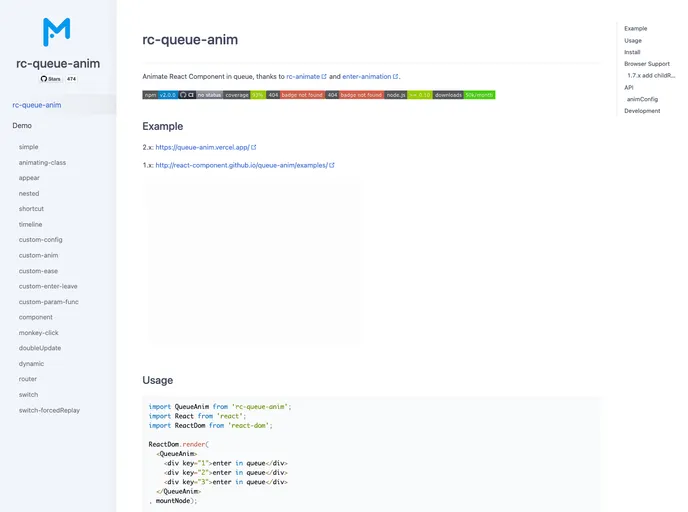
Animate React Component in queue
The rc-queue-anim component is a powerful tool for managing animations within a React application. Designed with versatility in mind, this component leverages the rc-animate library to create stunning entrance and exit animations that enhance the user experience. Whether for notifications, alerts, or any other dynamic content, rc-queue-anim makes it easy to animate elements in a structured queue, ensuring a smooth visual transition each time an item is added or removed.
Its flexibility allows developers to customize animations according to their needs, providing a robust set of features that cater to a variety of use cases. From simple fade-ins to complex sequences, the rc-queue-anim component enables applications to deliver an enriched interactive experience that captures user attention effectively.
Multiple Animation Styles: Choose from various animation styles such as fade, zoom, slide, and more to add visual flair to your UI.
Custom Animation Configuration: Use the animConfig prop to define specific animation behaviors, allowing for tailored animations that fit your design.
Easing Options: Control the motion dynamics with an array of easing options, providing a smoother and more natural animation feel.
Animation Timing Control: Adjust the duration, delay, and interval properties to fine-tune when and how long animations should occur.
Responsive Design: Fully supported across major browsers, including IE 10+, Chrome, Firefox, Opera, and Safari, ensuring consistent behavior for all users.
Dynamic Child Management: The component requires key attributes for its children to seamlessly handle animation states, leveraging React’s reconciliation process.
Callbacks on Animation End: Utilize the onEnd callback function to execute specific actions after an animation completes, creating opportunities for further interactions.
Forced Replay: Enable the forcedReplay prop to trigger an enter animation even on leave events, ensuring a fresh visual entrance when re-appearing.