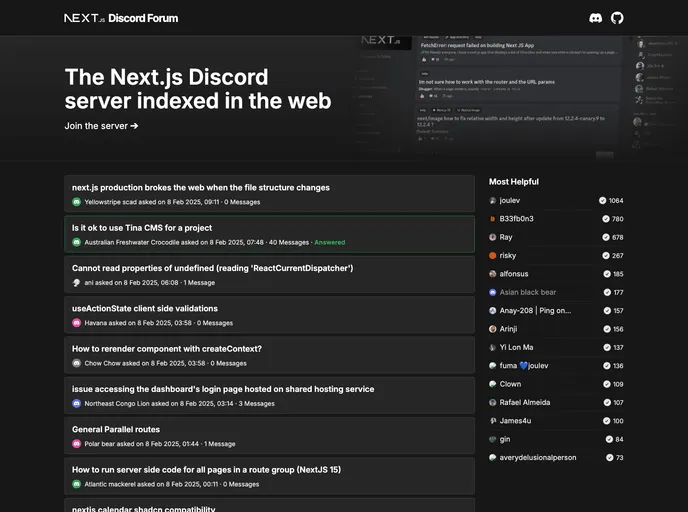
The Next.js Discord server indexed in the web
This document provides guidance on setting up a Discord bot that indexes posts and a front-end app. It covers installing dependencies, configuring environment variables, and creating .env files. Specific environment variables for both the web app and bot app are outlined, along with their descriptions and requirements.
For the web app:
DATABASE_URL=your_connection_string_here
REVALIDATE_SECRET=your_revalidate_secret
NEXT_PUBLIC_BASE_URL=your_hosted_URL
For the bot app:
DISCORD_BOT_TOKEN=your_bot_token
DISCORD_CLIENT_ID=your_client_id
DEV_GUILD_ID=your_discord_server_id (if applicable)
PUBLIC_PROFILE_ROLE_ID=your_role_id
HELPER_ROLE_ID=your_role_id
MODERATOR_ROLE_ID=your_role_id
REGULAR_MEMBER_ROLE_ID=your_role_id
INDEXABLE_CHANNEL_IDS=your_comma_separated_channel_ids
MOD_LOG_CHANNEL_ID=your_channel_id
DATABASE_URL=your_connection_string_here
This document details the setup process for a Discord bot and front-end app, including installing dependencies, configuring environment variables, and creating necessary .env files. It outlines the key environment variables required for both the web and bot apps, providing descriptions and whether they are mandatory. Following the provided steps will enable users to set up and run the applications successfully.