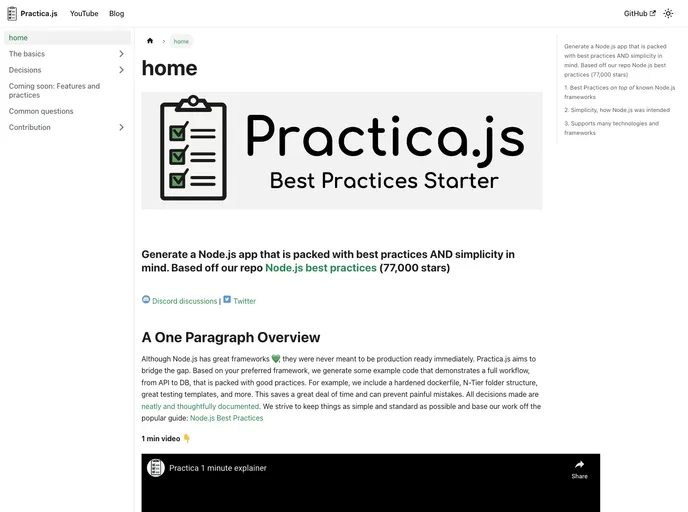
Node.js solution starter boilerplate that is production-ready, packed with best practices and built with simplicity in mind
Practica.js is a Node.js application generator that focuses on best practices and simplicity. The goal is to provide a production-ready application that incorporates good practices from the start, saving time and preventing mistakes. The generated code includes features like a battle-tested error handler, sanitized API responses, a hardened Dockerfile, a thoughtful folder structure, testing templates with a database, and more. Practica.js aims to keep things simple and standard, based on popular Node.js best practices.
To install and use Practica.js, follow these steps:
practica CLI
{your chosen folder name}/services/order-service directory.Practica.js is a valuable tool for developers looking to build Node.js applications with best practices integrated from the beginning. By providing a simplified and standardized approach, Practica.js saves time and helps in avoiding common mistakes. Its CLI functionality and example code generation make it easy for developers to kickstart their projects while adhering to good practices.