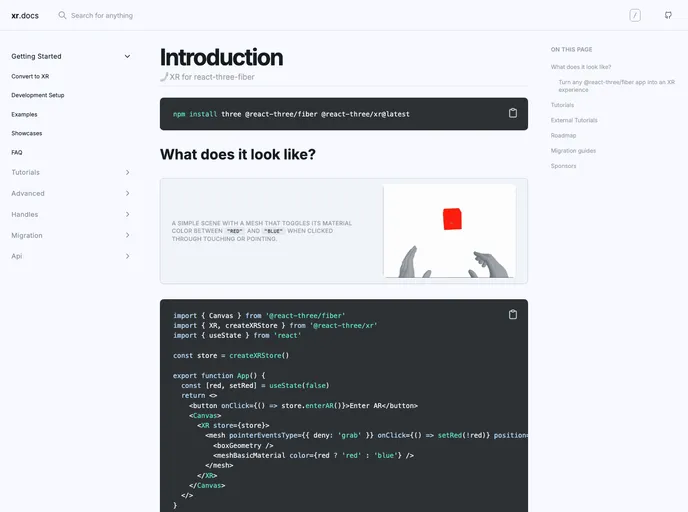
VR/AR for react-three-fiber
The introduction of XR (Extended Reality) capabilities to your @react-three/fiber app opens a world of immersive possibilities. With a simple setup, developers can transform their projects, enabling interactive experiences that engage users in new ways. The provided tutorial details how to create an interactive scene where users can toggle a mesh’s color between red and blue, offering a glimpse into the potential of XR integration.
This advancement not only enhances visual experiences but also provides a platform for interactive tutorials and user engagement. As developers seek to create more dynamic environments, understanding the essential features and functionalities of XR becomes vital.
createXRStore(), developers can set up a seamless XR store to manage interactions efficiently.store.enterAR(), users can initiate an augmented reality experience with a single button click.<XR>...</XR> component simplifies the transition from standard to XR experiences.By leveraging these features, developers can significantly elevate their applications, making them not just visually appealing but also interactive and user-friendly.