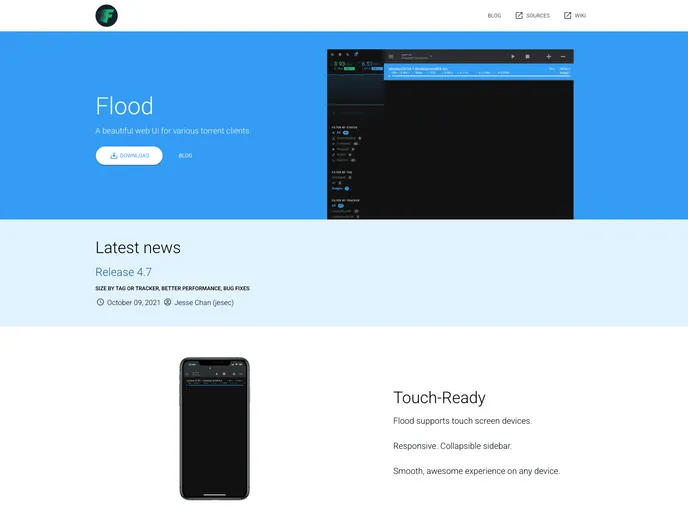
A web UI for rTorrent, qBittorrent and Transmission with a Node.js backend and React frontend. Migrate to v4: https://github.com/jesec/flood/wiki/Migrate-from-older-versions-of-Flood.
Flood is an intriguing monitoring service tailored for rTorrent users, built on the Node.js framework. Designed to facilitate seamless communication with rTorrent instances, it provides an intuitive web UI for effective management and administration. While it’s currently labeled as a work-in-progress, Flood showcases a promising toolset for torrent management enthusiasts looking for improved oversight of their rTorrent applications.
The instructions for setup and configuration are robust, which indicates a well-thought-out approach to user experience. Users are not only equipped with the necessary pre-requisites but also offered helpful guidance to tailor the application to their specific needs.
Simple Installation: Flood requires basic setup with rTorrent and Node.js, enabling quick onboarding for new users.
Web UI: The service includes a user-friendly web interface that allows for easy navigation and management of rTorrent instances.
Configurable Settings: Users can customize various options, including secure JWT auth token generation and baseURI path configurations.
Active Community Support: Flood has a dedicated Discord server where users can discuss issues, feature requests, and receive guidance from fellow rTorrent enthusiasts.
Regular Updates: Although still a work-in-progress, the repository is regularly updated, encouraging users to pull recent changes and keep their installations current.
Local Development Features: The application provides commands for local development, allowing developers to run the server and client in a development environment.
Comprehensive Troubleshooting: Helpful tips and troubleshooting steps are provided, particularly for common issues faced by Ubuntu users during installation.