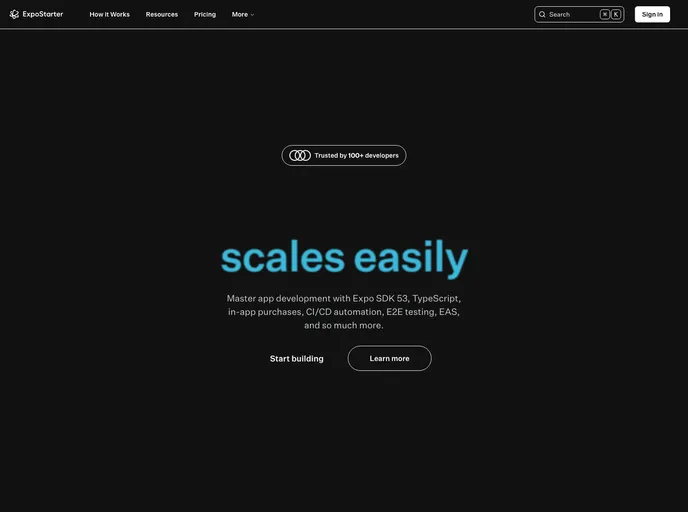
A template for bootstrap your next Expo project: Bun, Expo 54, TypeScript, TailwindCSS, DrizzleORM, Sqlite, EAS, GitHub Actions, Env Vars, expo-router, react-hook-form.
The Expo Local-First Template is an innovative, free project model that allows developers to kickstart their local-first applications effortlessly. Tailored with modern frameworks and configurations, it’s particularly suited for those looking to build seamless cross-platform applications. This template is not just a starting point; it provides a wealth of features that enhance the development process, making it a solid choice for both new and experienced developers alike.
Developers will appreciate how this template combines ease of use with powerful tools like React Native and integrated database support through SQLite. Whether you’re working on mobile or web applications, this template provides a robust foundation to bring your ideas to life with efficiency and style.
Expo v53: Built with the latest Expo version for exceptional cross-platform support, ensuring your app runs smoothly on both iOS and Android devices.
React Native v0.79.2: Utilizes the latest React Native for developing native applications, allowing for smooth performance and an engaging user experience.
Local-first Capability: Incorporates local-first functionality using Expo SQLite for native apps and Sqlite.js for web apps, optimizing performance and user accessibility.
DrizzleORM Integration: Fully integrated with DrizzleORM for advanced database management, including live queries that keep data fresh and responsive.
NativeWind v4 & Tailwind CSS: Enhances your design with NativeWind v4 and Tailwind CSS, providing a modern approach to styling your React Native applications.
Dark and Light Mode Support: Automatically adjusts the Android Navigation Bar based on the selected mode, ensuring a cohesive user experience in different lighting conditions.
Developer Tools: Comes with recommended VSCode extensions, settings, and snippets, plus a built-in linter and code formatter using biome to streamline the coding experience.
Community Contributions: Open to community input, making it easy for developers to report issues, suggest improvements, or contribute to the ongoing development of this template.